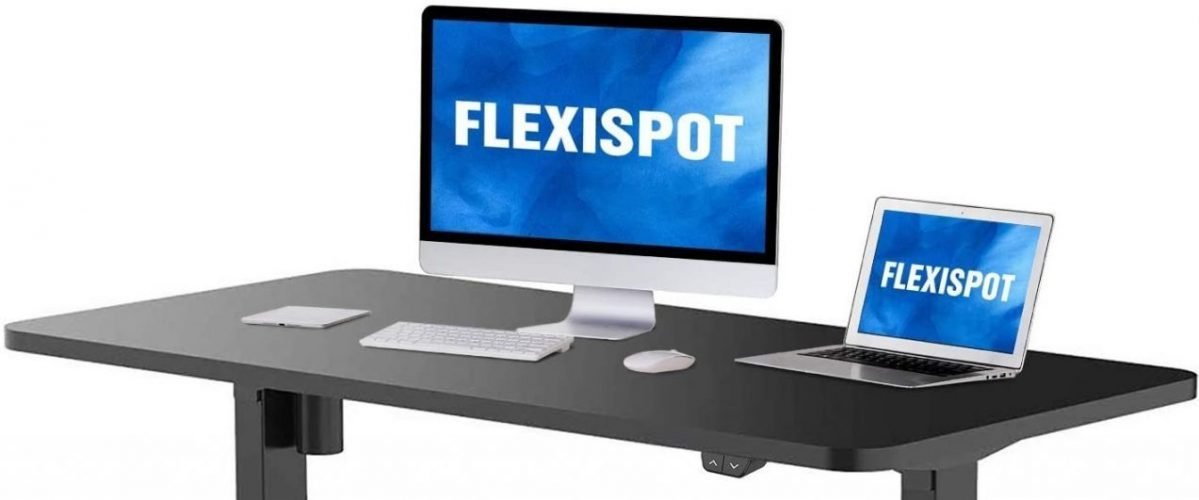With so many people now working from home, the therapists at Carlson ProCare are seeing more and more patients with neck and back pain due to poor home office ergonomics. It is important to make sure that your workstation is set up correctly to avoid developing aches and pains. What about your posture? Pay attention to how you sit at your desk. Do you catch yourself slouching or crossing your legs? Do those last couple hours of the workday leave you achy and ready to call it quits? Poor posture is often to blame for desk-related aches and pains, especially in the neck and back. Fortunately, these problems can be addressed by changes to the position of your chair, monitor, and keyboard.
Making the Most of Your Work-From-Home Days
Proper ergonomics are essential for pain-free work at the office or at home.
Your Chair
Check the height of your desk chair to ensure that you are sitting up straight with your feet flat on the floor, with your hips and knees bent at a 90-degree angle. Your chair should also have enough lumbar support to promote proper sitting posture. You should be sitting on your sits bones, not your tailbone. There should be a small gap between the back of your knees and the chair. Your elbows should be bent at 90 degrees with your arms tucked in close to your sides while typing.
- The best chair in the business: Herman Miller Aeron
- Our pick in the $300 range: WorkPro Quantum 9000 Chair
- Our pick $100-200: Alera Elusion Mesh Chair
- Our pick under $100: Berlman MidBack Mesh Office Chair
Your Desk
With so many affordable options, it’s easy to have a desk set up that allows you to switch between sitting and standing. Spending even a few minutes standing every now and then to break up those long stretches of sitting can help ease and prevent pain, and has been shown to improve overall health.
Your Screens, Mouse, and Keyboard
Your screen or monitor should be elevated to eye level. Avoid looking down at a laptop screen. An ergonomic document holder can also help you avoid looking down at papers.
- urmust: Adjustable Laptop, Table, and Pone Stands
- North Bayou: Monitor Mounts
- Jelly+Comb Wireless Mouse and Keyboard
- 3M: Document Holder
Your Wrists and Mouse
Your wrists should be relaxed and resting on a forearm support pad (or small towel roll) at the base of the keyboard. The mouse should be next to your keyboard and you should be able to use it with your arm near your side.
Wear Good Shoes
If you’re standing at your desk for any part of your day, wear a good pair of athletic shoes with arch support. Also, having those good shoes at the ready might help motivate you to take a break and take a walk!
Take Breaks
It is also important to make sure that you get up every 30 minutes or so and walk around, even if it is just for a minute or two. This will keep your muscle and joints from getting stiff and will promote improved circulation. We also recommend getting at least 30 minutes of cardiovascular exercise most days of the week. Exercising before or after work is a great way to improve your energy levels and overall well-being.
See a Physical Therapist
For more information on workstation ergonomics or additional tips to address aches and pains, contact Carlson ProCare for a custom comprehensive physical therapy assessment today.